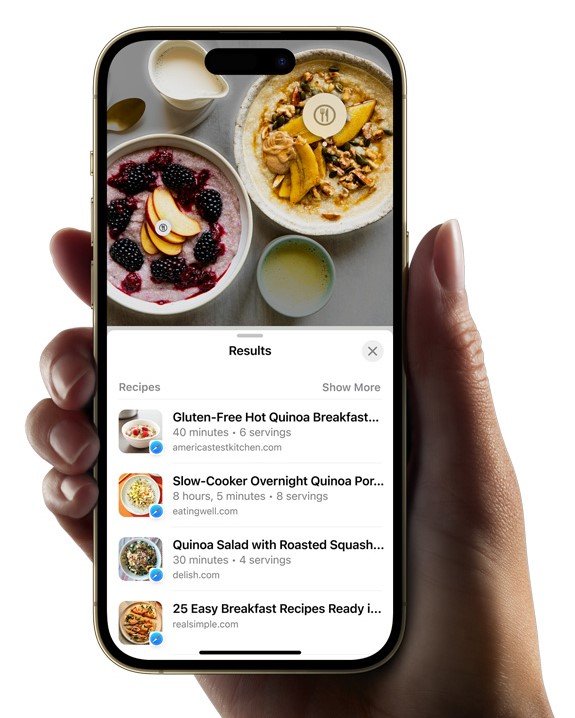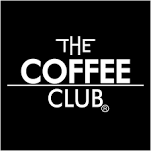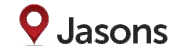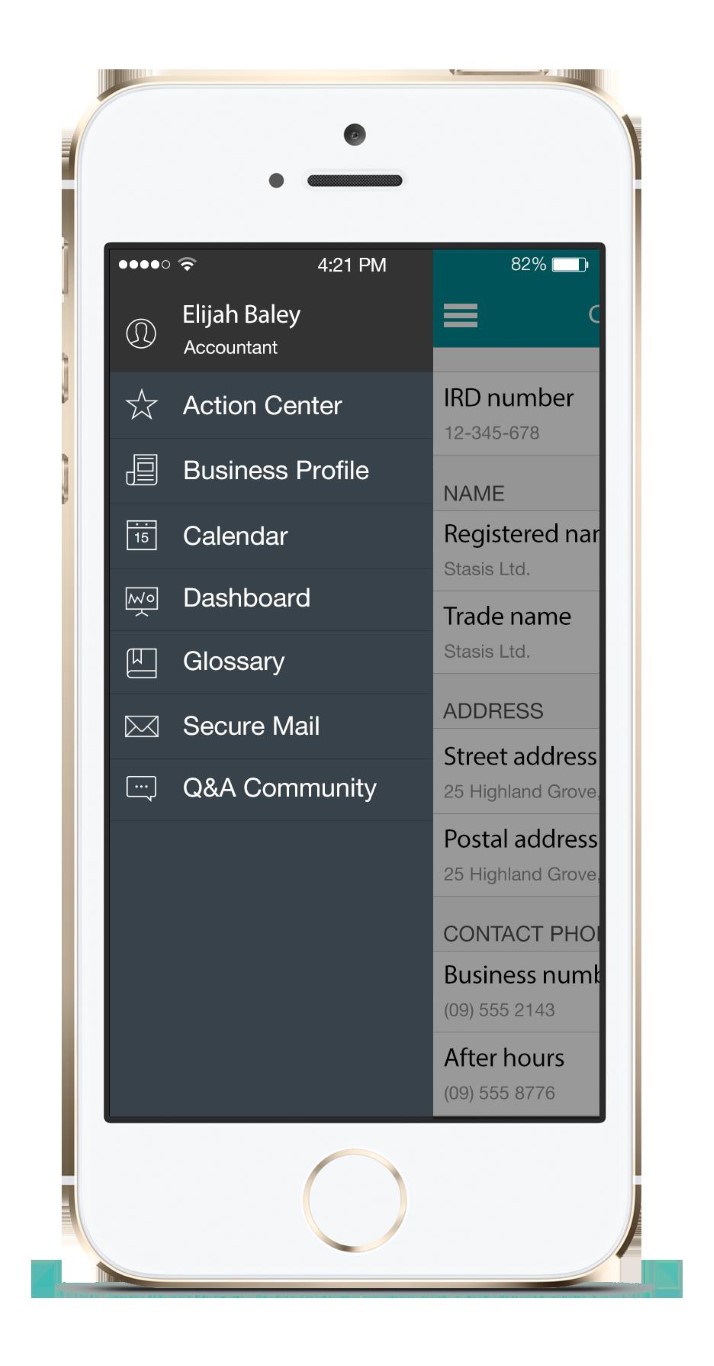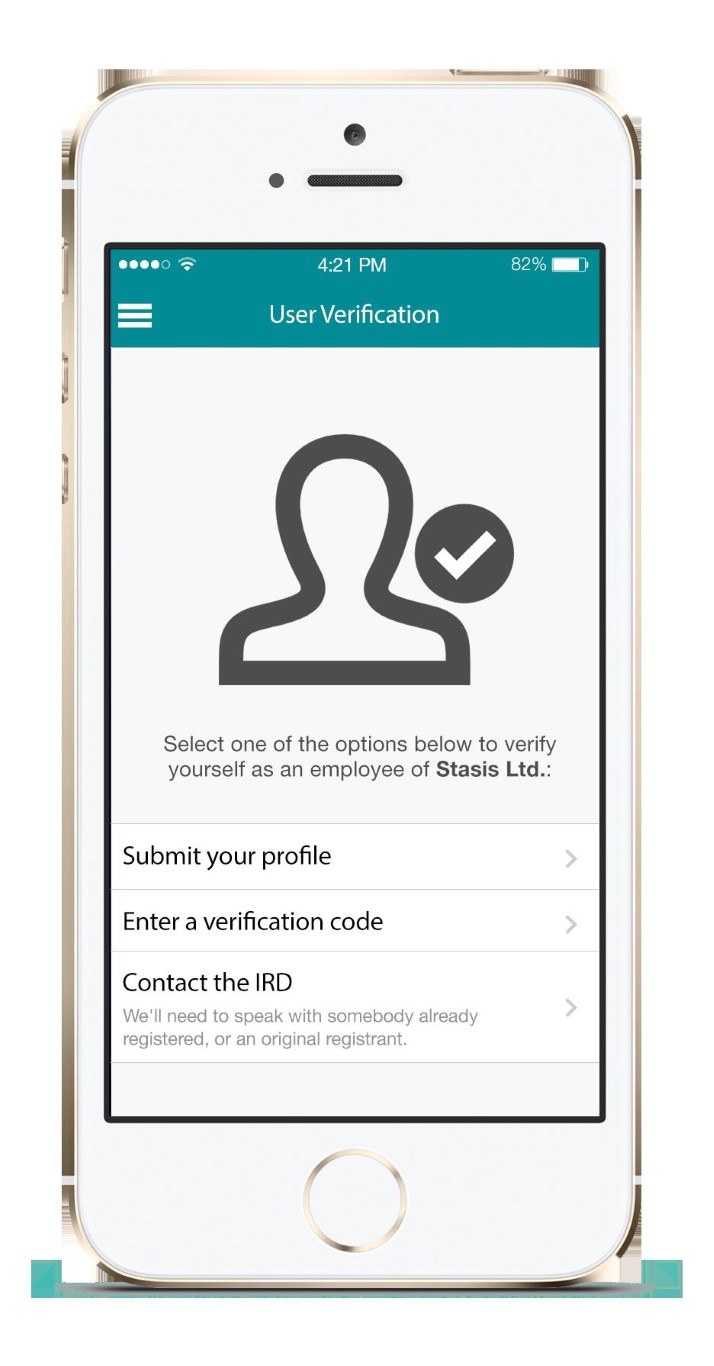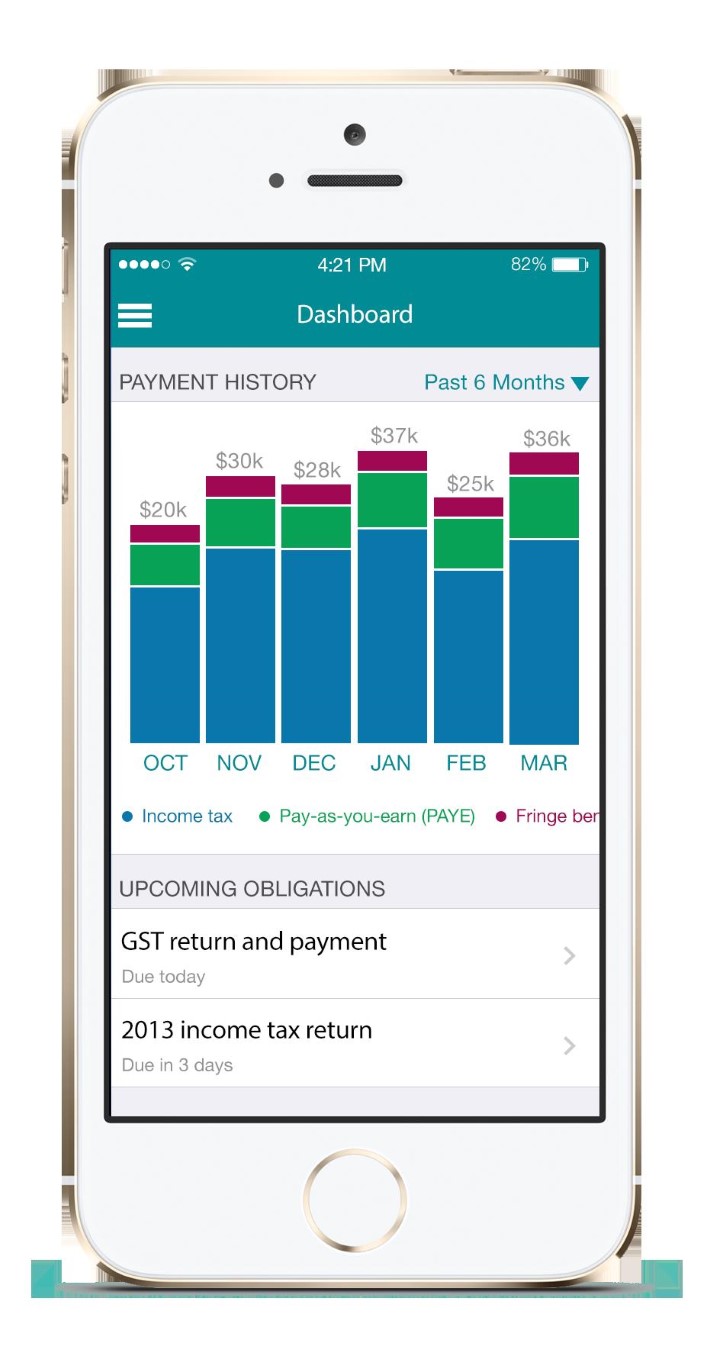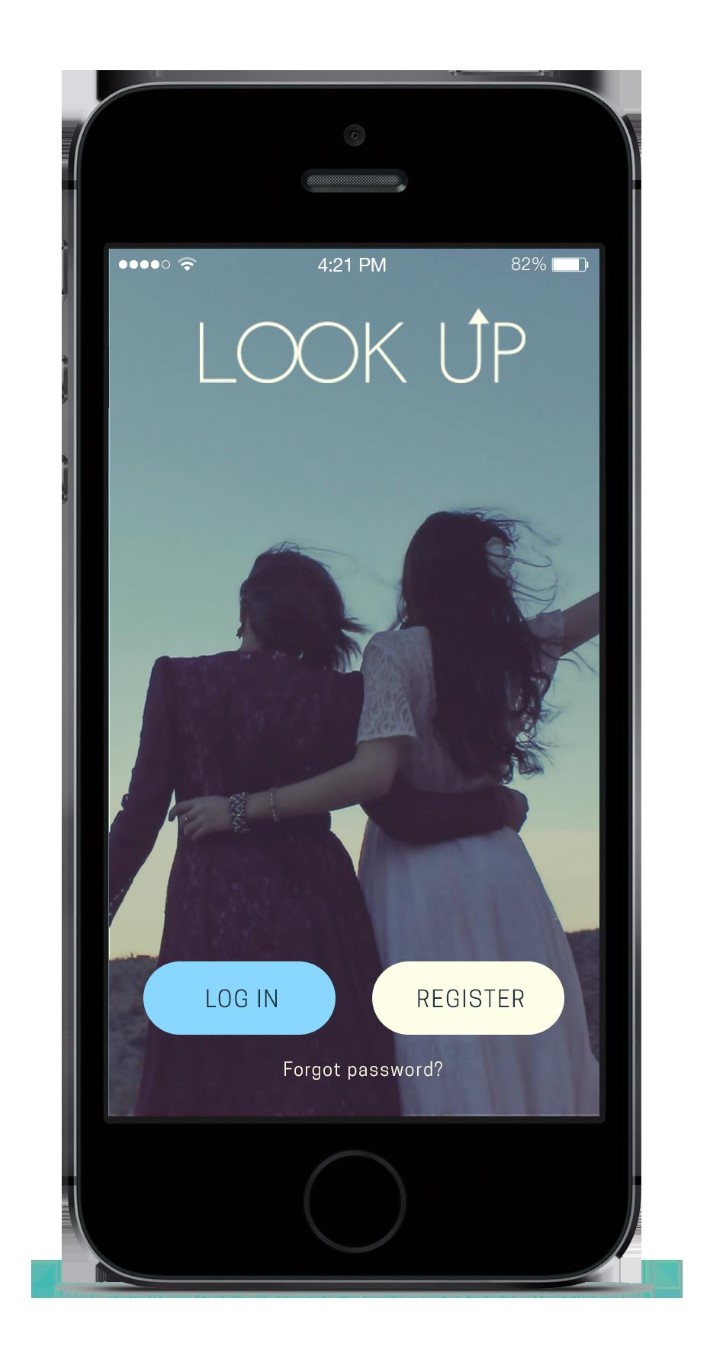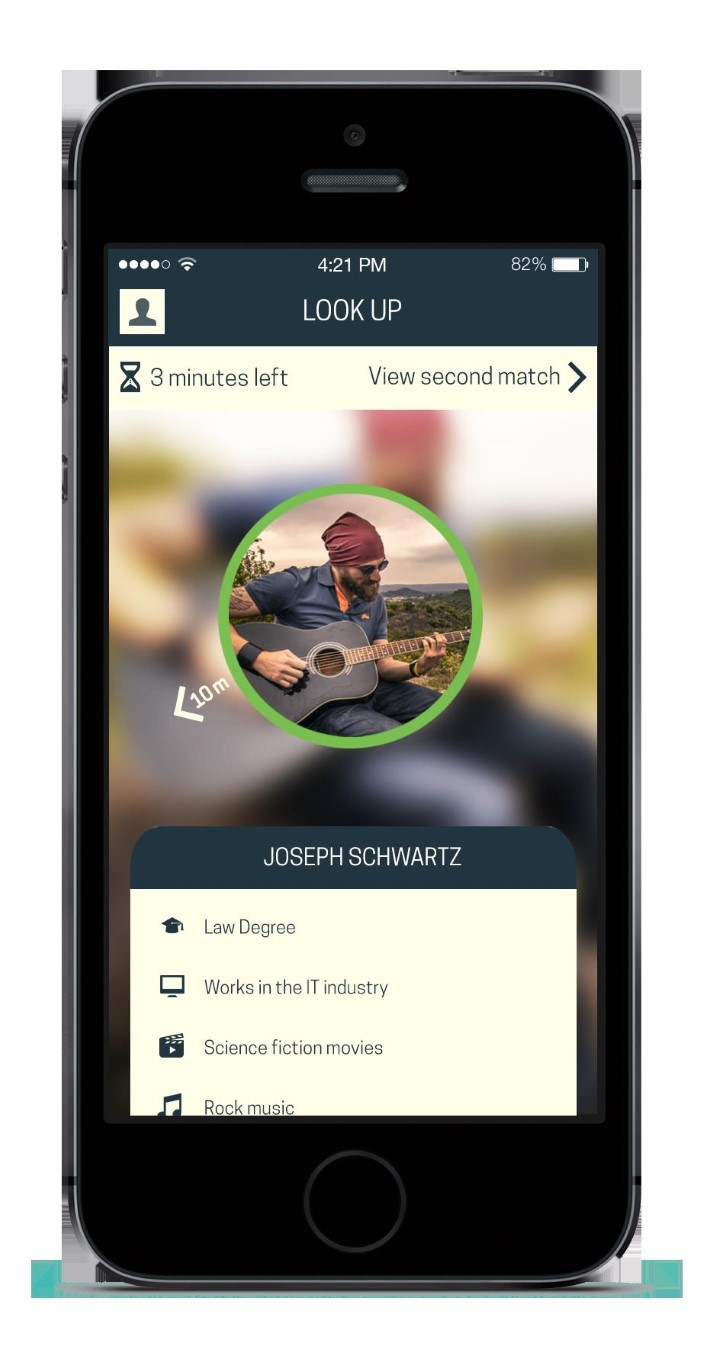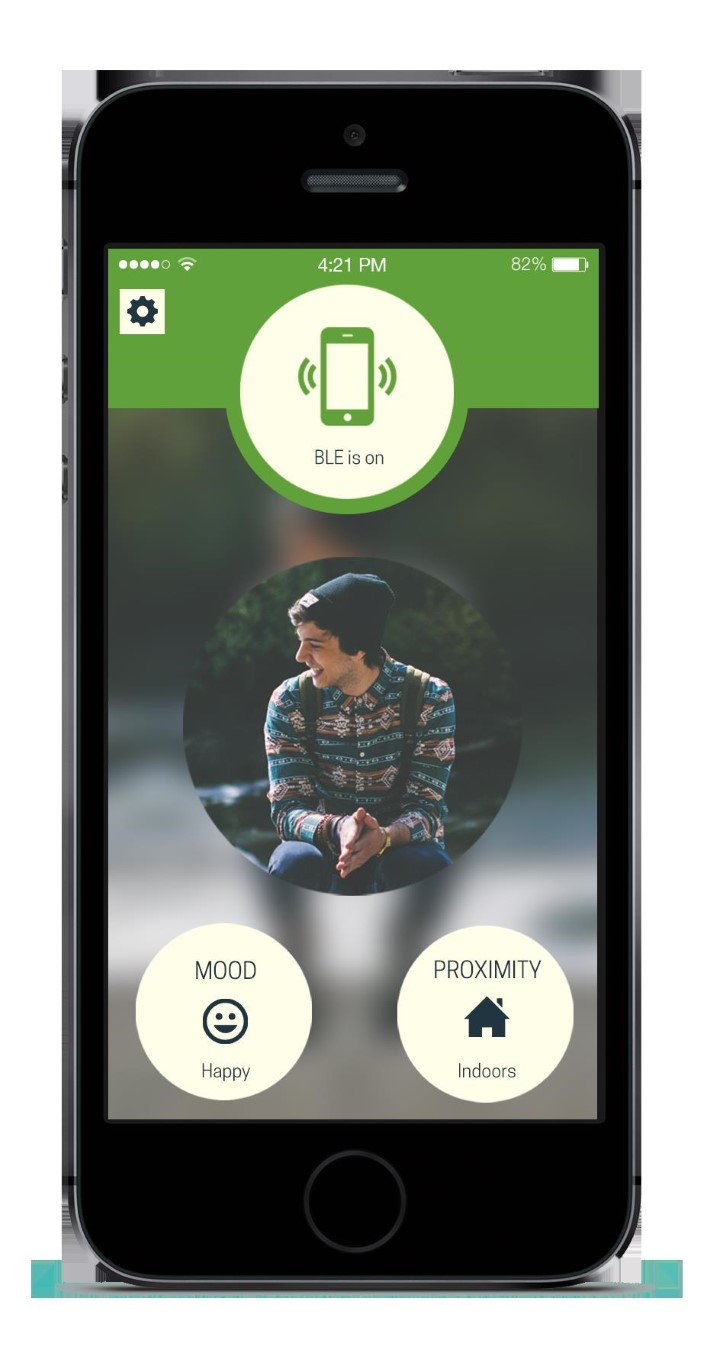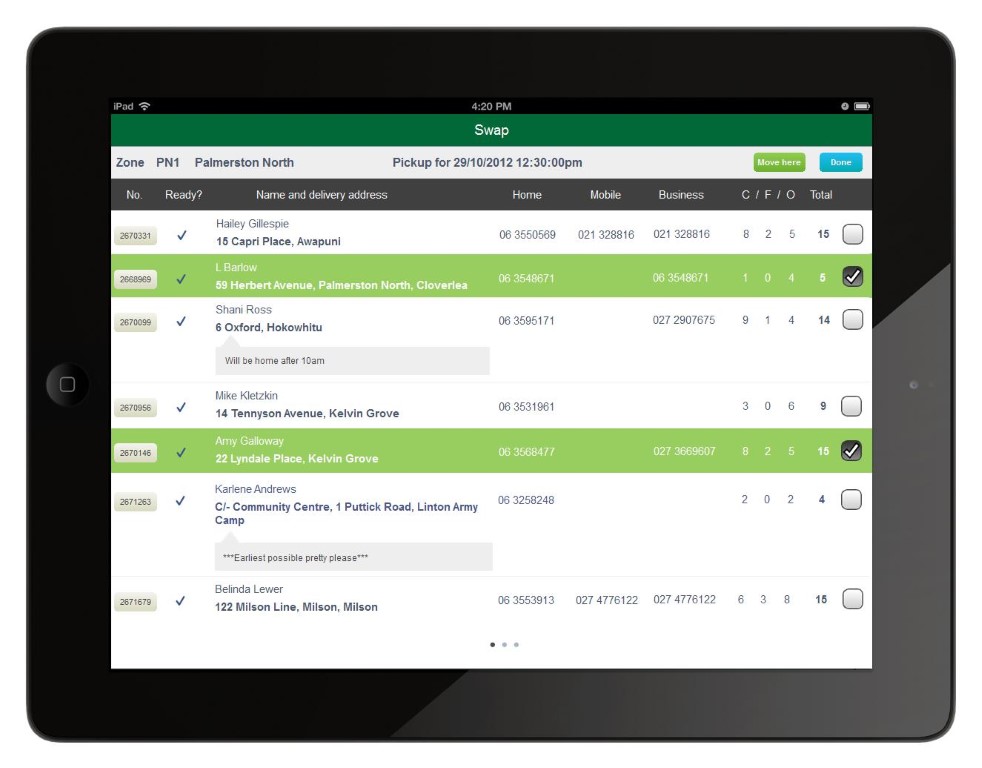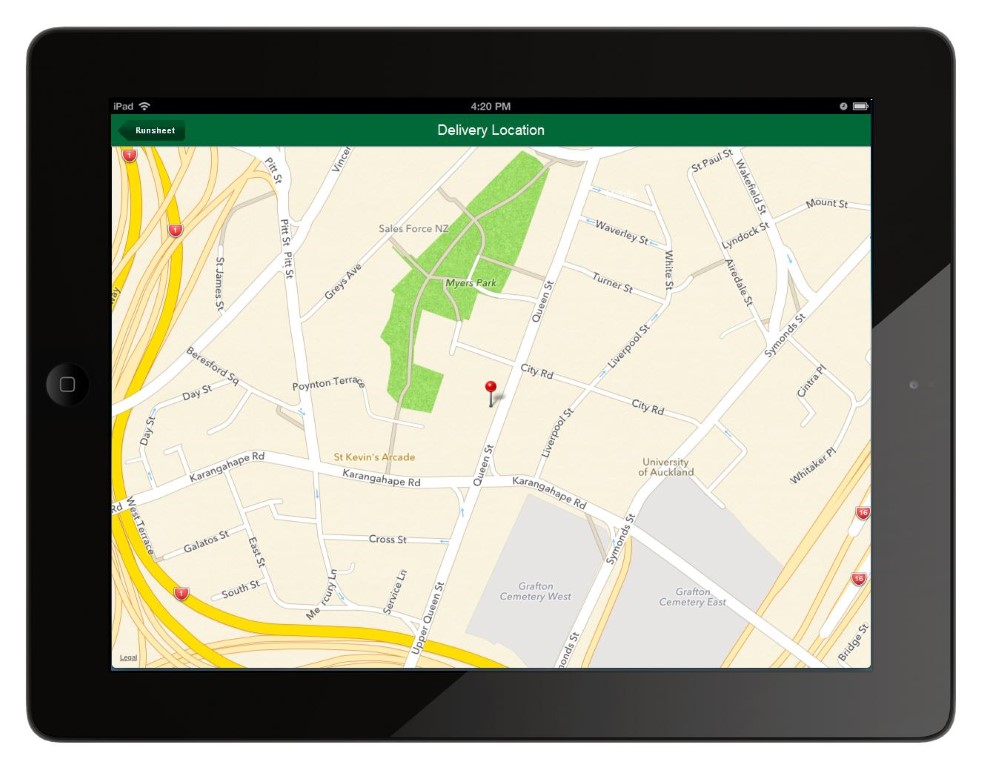So, Apple's gone full 'Mission: Impossible' at WWDC23 - its yearly developer conference - unfurling the blueprints for iOS 17. It’s like Tom Cruise just descended from the ceiling, handed us a bunch of tech goodies and zip-lined out of there. That's just classic Apple, relentlessly moving forward, always on the hunt for the 'next big thing'.
Apple prioritised its core system apps in iOS 17 and provided various important enhancements to improve communication and make it more expressive. Apple emphasised their dedication to personalisation and intuitiveness by completely reevaluating the functions on which we rely in our daily iPhone usage.
Let’s dive into the Top 12 New Features in iOS 17.
Contact Posters
A new feature called Contact Posters will allow users to create their own contact screen to be displayed when calling someone. You read that right — it’s your own way to show who you are on the screens of people you call. (It does rely on you sharing your contact information with them, so this won’t pop up on your chiropractor’s phone - unless you allow it to.) You’ll be able to choose your own photo as well as the typography for your name. When making a phone or FaceTime call, the recipient will immediately see the caller's customised Contact Poster.
Live Voicemail & FaceTime Messages
For those of us who still have voicemail switched on, live voicemail is an upgraded feature that allows you to receive transcriptions of voicemail messages immediately on your iPhone's home screen as they are spoken. This might be useful when you are in a meeting or on a crowded train.
Apple is finally bringing voicemail to FaceTime calls. We don’t know many people still using voicemail (aside from yours truly), but it’s good to know we now have the option to leave a message when mum doesn’t pick up. The messages can be either video or audio. Additionally, these FaceTime voicemails will be playable on an Apple Watch, so she can listen on her walk.
Message Enhancements
Messages gets some useful new features, such as the ability to notify a friend when you’ve arrived home safely (or whether you are overdue and the alarm should be raised). You’ll also be able to read an audio message transcription, create new stickers and share your location more easily.
StandBy Mode
The display on your iPhone normally remains off and doesn't provide any relevant information while it's charging. With the addition of StandBy, you’ll be able to see a clock, widgets, and a smart stack with various bits of information while your iPhone is charging. You’ll have to enable this in settings and your iPhone will need to be positioned in landscape mode and linked to a MagSafe charger. (I personally keep the phone out of my bedroom for sleep hygine, but I am definitely in the minority on this.)
Safari Profiles
If you've ever juggled work and personal life on your iPhone or iPad, you know keeping bookmarks, favorites, and extensions in order can feel like herding cats. Safari profiles are here to save the day, letting you create separate profiles for different activities. You can have a work profile, a personal profile, and freelancers, you can even make one for each client. Pair these profiles with Focus modes for automatic switching, and you've got a practical way to keep your browsing experience as tidy as Marie Kondo's sock drawer.
AirDrop Leveling Up
AirDrop, the trusty tool for wireless document sharing between devices, is getting some major love from Apple. The star of the show? NameDrop, making sharing contact info as easy as bringing two iPhones close together. Now, kicking off AirDrop transfers is easier than ever and, even better, you're not glued to the other person while you send them the entire Lord of the Rings trilogy. The transfer will keep going strong over the Internet, even if you've moved away from each other.
Visual Look Up
Apple demonstrated how its on-device AI would be able to understand the content of your photo or video and search for it. You could, for instance, find the recipe for a dish you just photographed.
Autocorrect Gets an Overhaul
Say goodbye to those "ducking" autocorrect fails. Improved autocorrect will let you type what you actually want, and any changes will be briefly underlined, so you can review the edits and undo them with a tap if needed. The AI will also predict entire sentences, so you can just tap to complete.
iPad's Custom Lock Screen
Since iOS 16, the iPhone has been rocking a customisable lock screen. Now, the iPad gets to join the party. Deck out your lock screen with widgets and access live actions, making it as unique as you are.
Playful Widgets
So far, tapping a widget on your iPhone or iPad opens the app. But iOS 17 and iPadOS 17 are shaking things up with interactive widgets. Tick off reminders, control music, or manage smart home devices directly from the widget, no app needed.
Journal App: Your Digital Diary
Apple's new Journal app is like a personal diary that doesn't need a tiny lock. Record your daily activities, save exercises, upload photos, music, and audio recordings. The Journal app even offers personalised prompts to inspire entries, all while ensuring everything you write is kept under digital lock and key.
Maps Go Offline
Apple's been playing catch up on this one. Google Maps has had this for years. But now, Apple users can download maps for offline use. So, even in the boonies with no cell service, you can still use Apple Maps for navigation, complete with turn-by-turn instructions. Now if only Apple could just manage to replicate the myriad of local business information and user reviews that Google Maps has.
One More Thing...
And here's the cherry on top. Instead of saying "Hey, Siri," you'll soon just be able to say "Siri."